How to clean an iPhone screen without damaging it. July 07 2016, 0 Comments
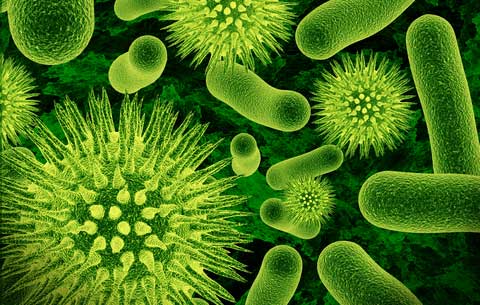
We created our range of Nuevue Cases to do exactly this, and our unique microfiber lining keeps your screen germ-free all day long too!
Find out below just why we think our cases could be prefect for you, and at the end of the article we cover the do's and don'ts of screen cleaning as per Apple!
Are you happy with a dirty screen on your iPhone, and worse smudges on your jet black iPhone, or iPad, does it cause you to squirm when you see how many greasy finger print marks there are on your screen every time you come to use it. Well help is at hand. No need for wipes, or to carry a cloth around. DON'T damage your oleophobic layer on the screen of your device, by wiping it on you trousers or sleeve, in time it'll wear away, making cleaning your screen even harder, so try to protect it to get a longer lasting oleophobic layer.
NueVue cases are designed firstly to keep your screen clean – they are made with an inbuilt microfiber that cleans your screen when you eject you device from the case, sometimes a second swipe is necessary. The microfiber was sourced to do this, normal glasses microfiber just isn’t enough, just moving the grime around the screen.

These cases also kill bacteria on your device and screen, the microfiber is infused with BioCote Technology, the very same that's used in leading hospitals. This process starts immediately you put your device into the case.
And, just as importantly, our cases are beautifully handcrafted, made of the finest materials – vegan approved faux leather, soft napa leather, cotton twill and canvas.


If you don't want to damage you iPhone or iPad here's the rules
Always use a lint-free microfiber cloth (NueVue cases have a unique patented microfiber lining) which you can slight moisten taking care to avoid any getting moisture in the openings (power your iPhone or iPad off before using any moisten cloth). Rub the screen gently with the microfiber (our if using a NueVue case you only need to slide the iphone in and out of the case to achieve this).
What you must not do as this will damage the screen or the special Oleophobic that Apple apply to the screen is use any window cleaners, household cleaners, compressed air, aeorsol sprays, solvents, ammonia, abrasives, or cleaners containing hydrogen peroxide to clean the screen.
Every element of NueVue's "self cleaning" cases comply with Apples published cleaning guidelines.
Enjoy your iPhone or iPad and if you have any question about your devices care or want to know more about NueVue's products just drop us a line at info@nuevue.com or complete the comments form below.
